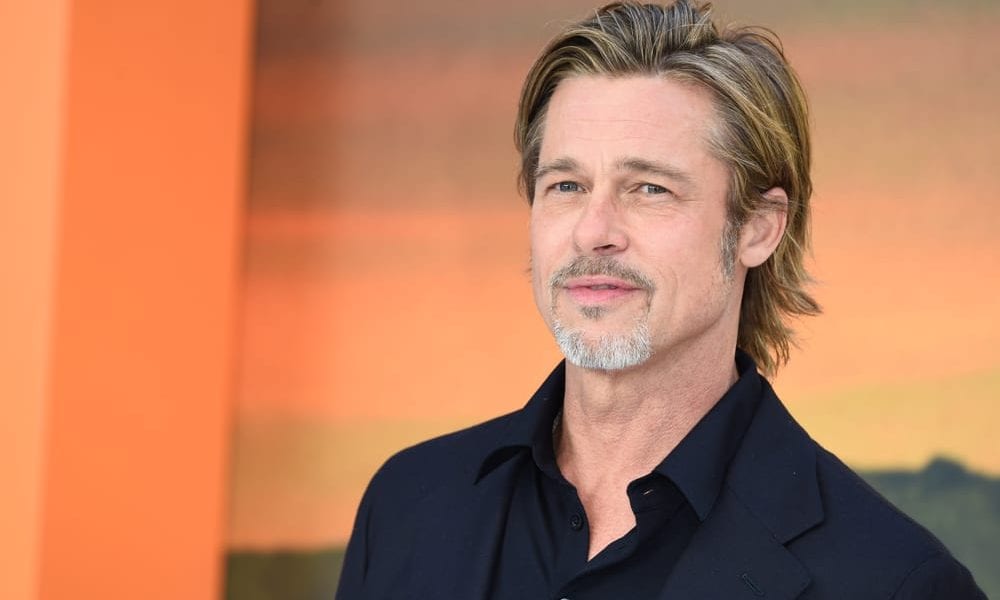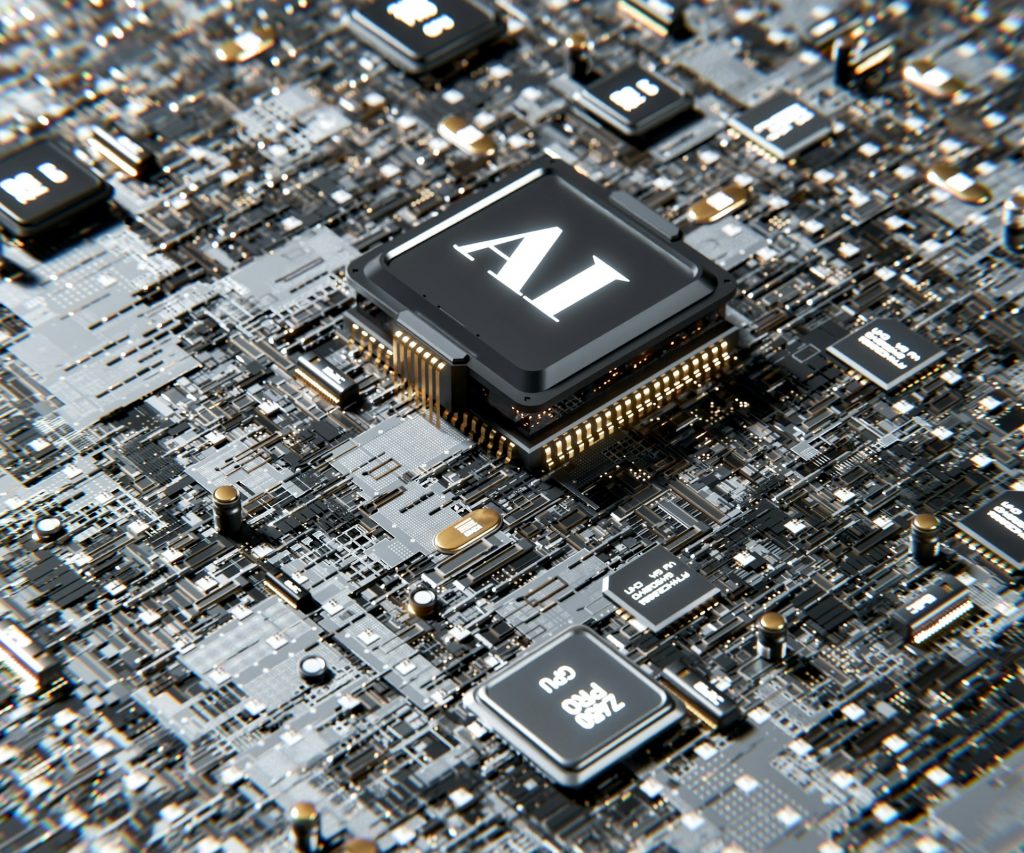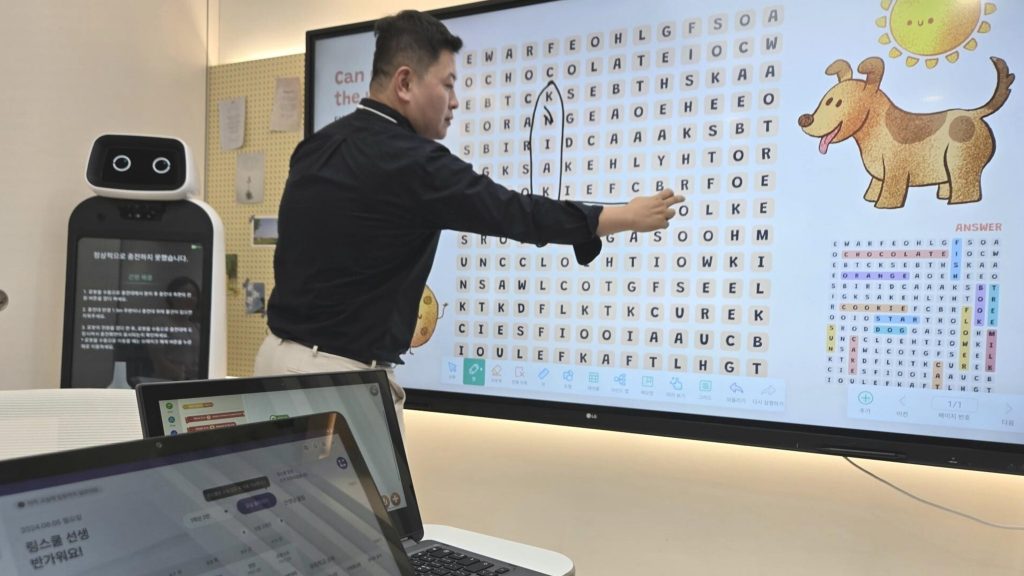Google just flipped a major switch. Gemini, its most advanced AI model, is now built right into Chrome. Not just tacked on, it is fully integrated. This means the world’s most widely used browser is getting significantly smarter, quickly.
Chrome is shifting from being a passive search tool to becoming an active partner. Now, it helps you understand pages, complete tasks, and protect your privacy in real-time.
You can click it to summarize long pages, answer questions, or pull info from multiple tabs at once. It works natively, fast, and across your tabs. You can ask it things like “What’s the main idea here?” or “Compare these product specs,” and get helpful answers in seconds.

Solen / Unsplash / The Gemini AI button, marked with a sparkle icon, is your new digital sidekick. It lives at the top of Chrome, always ready to step in.
Search Just Got an Upgrade
Google also added a smarter search experience. Start typing in the address bar, and you will see new suggestions based on the page you are on. It knows what you are reading and helps you ask better questions without switching tabs or digging through menus.
Coming later this month, Chrome will get “AI Mode,” a new way to ask tough, multi-part questions right from the address bar. No need to open Google Search separately. It is all baked in.
Think booking a table, ordering groceries, or checking flight prices -- all without lifting a finger.
Currently, this is still in development, but it will be available soon. When it lands, the browser won’t just show you how to do something. It will do it for you. That is a massive shift from the browser just being a tool to becoming a co-pilot.
Safer Surfing With AI Watching Your Back
Another big win is security. Gemini now helps detect scams and phishing attempts in real time. It flags shady sites, fake login pages, and suspicious forms. It also reduces spammy pop-ups and warning messages, so you only receive alerts that matter.

Pawel / Unsplash / At this stage, Gemini is learning how to do stuff for you. Google is working on “agentic” features that can take multi-step tasks off your plate.
A one-click password update feature is also coming soon. If a site gets compromised, Chrome will prompt you to change your password instantly, eliminating the need to dig through menus. That’s peace of mind, powered by AI.
Where Can You Find These Features?
Currently, these tools are being rolled out to Chrome on desktop, starting in the U.S. for English-language users. You will know you have got it when you see the sparkle icon appear in the top-right of your browser.
If you are not seeing it yet, don’t worry. Google is rolling it out gradually, and the update may take a few days to complete. Once it arrives, you can explore or hide it as you like. Just click the sparkle, then unpin if you’d rather keep things old-school.
However, if you prefer a simpler, classic browsing experience, you are not stuck. Google made it easy to turn Gemini off. Click the sparkle icon and unpin it. That is it. Chrome goes back to being the Chrome you know and trust, with no AI in sight.
This gives you the best of both worlds. Use AI when it helps, ignore it when you don’t need it. No pressure, no push. Just more options for how you browse.